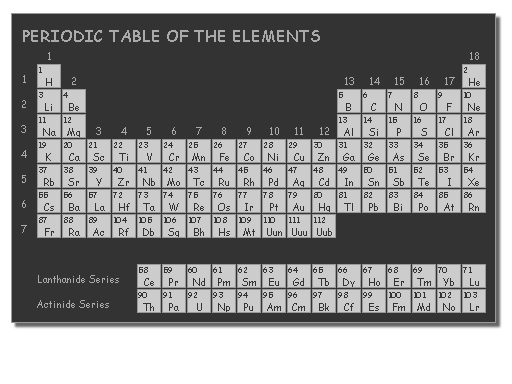Try run this command in your terminal:
traceroute -m 100 216.81.59.173
Or if you are using Windows:
tracert -h 100 216.81.59.173
It gives output like this:
... 17 * * * Request timed out. 18 595 ms 619 ms 608 ms Episode.IV [206.214.251.1] 19 566 ms 605 ms 703 ms A.NEW.HOPE [206.214.251.6] 20 580 ms 658 ms 629 ms It.is.a.period.of.civil.war [206.214.251.9] 21 587 ms 648 ms 658 ms Rebel.spaceships [206.214.251.14] 22 564 ms 629 ms 619 ms striking.from.a.hidden.base [206.214.251.17] 23 565 ms 658 ms 610 ms have.won.their.first.victory [206.214.251.22] 24 611 ms 622 ms 619 ms against.the.evil.Galactic.Empire [206.214.251.25] 25 564 ms 600 ms 618 ms During.the.battle [206.214.251.30] 26 643 ms 641 ms 624 ms Rebel.spies.managed [206.214.251.33] 27 575 ms 638 ms 598 ms to.steal.secret.plans [206.214.251.38] 28 614 ms 645 ms 612 ms to.the.Empires.ultimate.weapon [206.214.251.41] 29 639 ms 688 ms 702 ms the.DEATH.STAR [206.214.251.46] 30 596 ms 639 ms 629 ms an.armored.space.station [206.214.251.49] 31 562 ms 1452 ms 378 ms with.enough.power.to [206.214.251.54] 32 405 ms 389 ms 409 ms destroy.an.entire.planet [206.214.251.57] 33 426 ms 438 ms 438 ms Pursued.by.the.Empires [206.214.251.62] 34 442 ms 441 ms 449 ms sinister.agents [206.214.251.65] 35 436 ms 559 ms 439 ms Princess.Leia.races.home [206.214.251.70] 36 417 ms 448 ms 441 ms aboard.her.starship [206.214.251.73] 37 430 ms 438 ms 438 ms custodian.of.the.stolen.plans [206.214.251.78] 38 452 ms 450 ms 449 ms that.can.save.her [206.214.251.81] 39 463 ms 430 ms 427 ms people.and.restore [206.214.251.86] 40 444 ms 469 ms 439 ms freedom.to.the.galaxy [206.214.251.89] 41 535 ms 438 ms 449 ms 0-------------------0 [206.214.251.94] 42 437 ms 498 ms 439 ms 0------------------0 [206.214.251.97] 43 426 ms 438 ms 449 ms 0-----------------0 [206.214.251.102] 44 436 ms 439 ms 478 ms 0----------------0 [206.214.251.105] 45 444 ms 438 ms 449 ms 0---------------0 [206.214.251.110] 46 2227 ms 387 ms 388 ms 0--------------0 [206.214.251.113] 47 392 ms 581 ms 399 ms 0-------------0 [206.214.251.118] 48 406 ms 399 ms 398 ms 0------------0 [206.214.251.121] 49 416 ms 448 ms 449 ms 0-----------0 [206.214.251.126] 50 416 ms 438 ms 438 ms 0----------0 [206.214.251.129] 51 435 ms 438 ms 438 ms 0---------0 [206.214.251.134] 52 445 ms 458 ms 449 ms 0--------0 [206.214.251.137] 53 437 ms 438 ms 435 ms 0-------0 [206.214.251.142] 54 612 ms 448 ms 448 ms 0------0 [206.214.251.145] 55 443 ms 480 ms 448 ms 0-----0 [206.214.251.150] 56 455 ms 469 ms 494 ms 0----0 [206.214.251.153] 57 402 ms 398 ms 398 ms 0---0 [206.214.251.158] 58 415 ms 399 ms 388 ms 0--0 [206.214.251.161] 59 428 ms 448 ms 433 ms 0-0 [206.214.251.166] 60 458 ms 440 ms 439 ms 00 [206.214.251.169] 61 436 ms 458 ms 459 ms I [206.214.251.174] 62 429 ms 449 ms 449 ms By.Ryan.Werber [206.214.251.177] 63 437 ms 458 ms 447 ms When.CCIEs.Get.Bored [206.214.251.182] 64 475 ms 456 ms 471 ms read.more.at.beaglenetworks.net [206.214.251.185] 65 437 ms 438 ms 438 ms FIN [216.81.59.173] Trace complete.
 GGshow reloaded
GGshow reloaded